The digital notebook landscape is evolving at an unprecedented pace, with 2025 set to be a defining year for smart note-taking technologies. Combining the convenience of traditional handwriting with the efficiency of digital tools, today’s smart pens and digital notebooks are revolutionizing how we capture, store, and manage information. This blog post dives deep into the latest innovations in digital notebooks and smart pen technologies, exploring their features, benefits, and how they cater to different user needs. Whether you’re a student, professional, or creative thinker, discover everything you need to know to find the perfect digital notebook solution for your workflow. Prepare to transform your note-taking experience and step into the future of productivity!
What are the top electronic notebooks for digital note-taking?
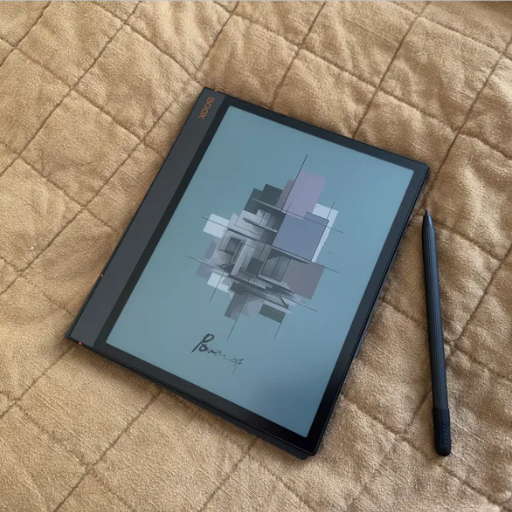
Remarkable 2
Known for its paper-like writing experience, the Remarkable 2 is sleek, distraction-free, and perfect for focused note-taking and sketching. Its e-ink technology ensures comfortable use over long periods.
iPad with Apple Pencil
A versatile option, the iPad paired with the Apple Pencil offers advanced capabilities through apps like Notability and GoodNotes, catering to users who need a blend of note-taking, drawing, and multitasking.
Rocketbook Core
This reusable notebook combines traditional paper with digital features. Write, scan, and erase your notes while syncing them to the cloud for seamless organization and accessibility.
Microsoft Surface Pro
An excellent hybrid between a laptop and a digital notebook, the Surface Pro, alongside its Surface Pen, is suitable for professionals balancing note-taking with other productivity tasks.
Boox Note Air 2
This device offers a dynamic e-ink experience with Android integration, making it great for reading, note-taking, and managing apps in one place. Its customization options are ideal for power users.
Each of these devices brings unique strengths, tailored to different workflows and preferences, ensuring there’s an option for everyone.
Remarkable 2 vs. Kindle Scribe: Which offers the best writing experience?
When comparing the Remarkable 2 and Kindle Scribe for writing, each device appeals to different user needs. The Remarkable 2 is widely regarded for its paper-like writing experience, featuring low latency and a textured screen that mimics writing on real paper. Its focus on minimalism, distraction-free functionality, and handwriting-to-text conversion makes it a favorite among professionals and creatives seeking simplicity and productivity.
On the other hand, the Kindle Scribe combines writing with Amazon’s robust reading ecosystem, allowing users to annotate eBooks directly. While its writing functionality is not as advanced, with higher latency and fewer customization options than the Remarkable 2, its versatility as both a writing and reading tool is a significant advantage for those who prefer an all-in-one device for note-taking and extensive reading.
Ultimately, the best choice depends on your priorities—if you value an unparalleled writing experience, the Remarkable 2 stands out. However, for those who want a multifunctional device with seamless access to eBooks and note-taking, the Kindle Scribe proves to be a compelling option.
iPad Pro with Apple Pencil: Is it worth the investment for note-taking?
The iPad Pro with Apple Pencil is undoubtedly one of the most versatile devices for note-taking, offering a seamless blend of advanced technology and user-friendly functionality. Its high-resolution display provides a smooth and responsive canvas for writing, allowing the Apple Pencil to replicate the feel of pen on paper with remarkable precision. The extensive app ecosystem, including popular note-taking apps like Notability, GoodNotes, and OneNote, enhances versatility for organizing, syncing, and customizing notes.
However, the iPad Pro’s premium price point makes it a significant investment. For professionals and students looking for more than just note-taking, it doubles as a powerful tablet for multitasking, drawing, and document editing. Its ability to integrate with other Apple devices and services adds to its appeal. That said, those who seek a focused, distraction-free note-taking experience might find simpler, more affordable alternatives sufficient. Ultimately, the iPad Pro with Apple Pencil stands out for those who value an all-in-one productivity tool beyond handwritten notes.
Boox Note Air: The ultimate e-ink tablet for digital notes?
The Boox Note Air is widely considered one of the best e-ink tablets for digital note-taking due to its balance of functionality and e-ink display technology. Its 10.3-inch screen offers a paper-like writing experience, reducing eye strain while ensuring clarity and precision. The device supports stylus input with pressure sensitivity, making it suitable for handwriting, sketching, and annotating documents. Unlike traditional e-ink readers, the Boox Note Air runs on Android, allowing users to install third-party apps, including note-taking and cloud storage apps for enhanced productivity. Additionally, features like cloud syncing, split-screen functionality, and PDF compatibility make it a versatile tool for students, professionals, and dedicated note-takers. While it may lack the vibrancy of LCD tablets or the seamless integration of proprietary ecosystems, the Boox Note Air excels as a distraction-free, minimalist tool for those who prioritize the simplicity and longevity of e-ink technology.
How do smart pens enhance the digital notebook experience?
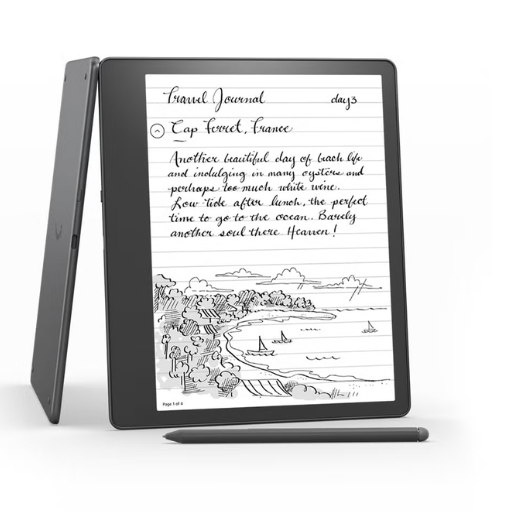
Smart pens significantly enhance the digital notebook experience by bridging the gap between traditional handwriting and modern technology. They allow users to write naturally on compatible surfaces while automatically digitizing their notes, ensuring effortless organization and accessibility. Features like pressure sensitivity, customizable stylus settings, and seamless synchronization with cloud services make smart pens a powerful tool for improving efficiency and creativity.
Exploring the features of top smart pens in the market
Compatibility and Integration
The best smart pens in the market excel in their compatibility with various devices and applications. Many models are designed to sync effortlessly with platforms like iOS, Android, and Windows. Additionally, they commonly integrate with popular note-taking apps such as Evernote, OneNote, and Google Keep, providing users with seamless access to their handwritten notes across multiple devices.
Advanced Technology for Accuracy
Precision is a hallmark feature of premium smart pens, often boasting advanced handwriting recognition and pressure-sensitive tips. These pens intelligently adapt to individual writing styles and can distinguish between different writing elements, ensuring accurate digital conversion of notes, sketches, or diagrams.
Versatile Offline and Online Functionality
Leading smart pens are equipped with built-in storage capabilities, enabling users to jot down notes or drawings even when offline. Once connected to a paired device, the pens automatically upload and sync saved content for easy organization. This feature ensures productivity in any environment, whether online or disconnected.
Long Battery Life and Fast Charging
Durability is another key aspect, as these pens are crafted to support extended use. Top models boast battery lives ranging from several hours to weeks on a single charge, with some offering rapid charging to minimize downtime.
User-Centric Design and Features
Many smart pens prioritize user comfort with ergonomic designs and lightweight builds. Some pens even support interchangeable tips for a traditional or marker-like experience, catering to both writers and creatives. Customizable buttons for shortcuts are another standout feature, enhancing functionality and user experience.
By combining cutting-edge technology with user-friendly designs, these smart pens cater to a wide range of professionals, students, and creatives, making them indispensable tools for efficiency and expression.
Integrating smart pens with cloud storage for seamless note syncing
Smart pens have transformed the way users manage their notes by offering seamless integration with cloud storage solutions such as Google Drive, OneDrive, and Evernote. By digitizing handwritten notes and syncing them securely to the cloud in real-time, users can access their work from any device, ensuring productivity on the go. Many smart pens support automatic synchronization, streamlining workflows and eliminating the need for manual uploads. Additionally, advanced smart pen apps provide search functionalities and text recognition, allowing users to easily organize and retrieve specific notes. This integration not only enhances efficiency but also ensures data safety, creating a dynamic bridge between traditional writing methods and modern digital tools.
What features should you look for in the best electronic notebooks of 2025?
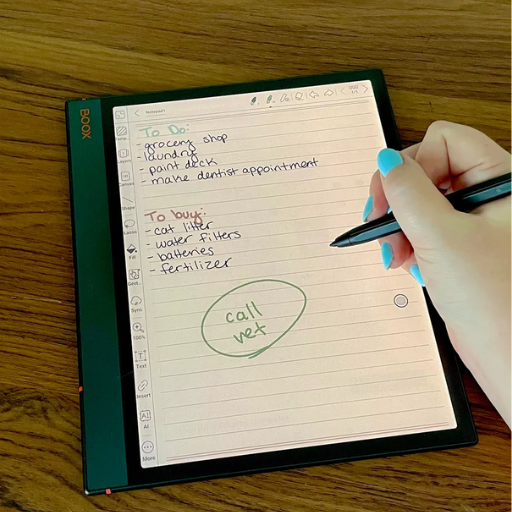
When searching for the best electronic notebooks of 2025, consider features that prioritize efficiency, compatibility, and user experience. Look for devices with high-quality displays, offering vibrant resolution and eye-friendly technology to ensure comfort during extended use. Seamless cloud integration is essential for automatic backups and effortless access across multiple devices. Battery life is another key factor, with the best options providing long-lasting usage to support productivity. Advanced functionalities like handwriting-to-text conversion, customizable templates, and multitasking capabilities further enhance usability. Finally, durable construction and eco-friendly materials reflect a commitment to sustainability, making them standout choices in the evolving tech landscape.
Paper-like writing surfaces: Comparing top e-ink displays
E-ink displays have advanced significantly in recent years, offering a remarkably paper-like writing experience. Among the most notable options, the reMarkable 2 stands out for its ultra-slim design, lag-free responsiveness, and versatile note-taking features such as cloud synchronization and handwriting recognition. Its minimalist approach appeals to professionals seeking focus and simplicity.
The BOOX Note Air 2 is another top contender, combining the benefits of an e-ink screen with Android-based functionality. It supports a broader range of apps, offers excellent writing precision, and includes features like adjustable screen warmth and file format compatibility, making it ideal for multitaskers.
Lastly, the Kindle Scribe leverages Amazon’s ecosystem to deliver an intuitive writing experience alongside unparalleled access to eBooks. Its sleek interface, bundled stylus, and seamless integration with Kindle services cater to both readers and writers looking for an all-in-one solution.
Each of these devices excels in providing realistic writing surfaces with distinct strengths, offering tailored solutions for diverse productivity and creative needs.
Cloud synchronization and multi-device compatibility
Cloud synchronization and multi-device compatibility are pivotal features of modern e-ink devices, ensuring efficiency and seamless user experiences. These devices enable users to automatically save and sync their notes, annotations, and documents across multiple platforms, typically through robust cloud services like Google Drive, Dropbox, or proprietary systems. This functionality allows effortless access to content from smartphones, tablets, laptops, and dedicated e-ink devices, fostering a highly flexible workflow. Additionally, real-time updates and backups minimize the risk of data loss, while integrations with productivity tools further enhance collaboration and convenience. With cross-platform compatibility, these devices cater to both personal and professional use, bridging the gap between varying ecosystems with ease.
Handwriting recognition and conversion to text
Handwriting recognition and conversion to text technology simplify the process of digitizing handwritten notes by automatically identifying and transforming written input into editable, searchable, and shareable digital text. This technology relies on advanced algorithms and machine learning models to accurately interpret various handwriting styles, achieving high accuracy rates. It is particularly useful for professionals, students, and researchers who prefer jotting down notes by hand but require seamless digital integration for organization and collaboration. The ability to instantly edit and store handwritten content ensures increased efficiency, improved accessibility, and a significant reduction in manual transcription tasks.
Are reusable notebooks a viable alternative to electronic notebooks?
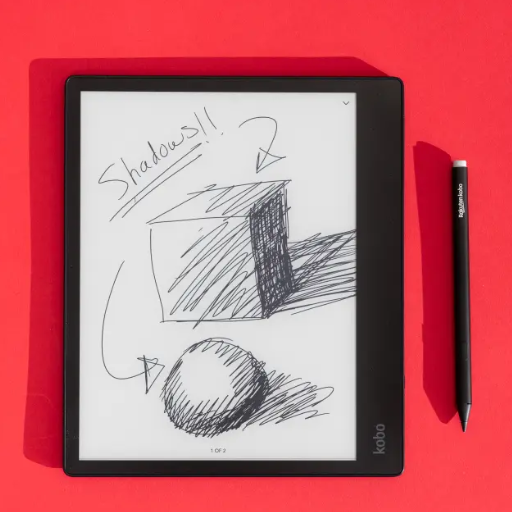
Reusable notebooks can serve as a practical alternative to electronic notebooks, depending on the user’s needs and preferences. They offer eco-friendly advantages by reducing paper waste and allow for handwritten note-taking that can be digitized using companion apps. While they lack some features of electronic notebooks, such as instant cloud syncing or multimedia integration, reusable notebooks bridge the gap between traditional and digital workflows. This makes them a cost-effective and sustainable option for those who value handwriting but still want digital convenience.
Rocketbook and other smart reusable notebook options
Reusable notebooks, particularly options like Rocketbook, stand out by combining eco-conscious design with innovative technology. Rocketbook, a leader in this market, offers notebooks that allow users to write with erasable pens and then digitize their notes via a mobile app. Once scanned, notes can be sent to cloud services like Google Drive, OneDrive, and Dropbox, making organization seamless. The pages can be wiped clean after use, significantly reducing paper waste.
Other contenders in the smart reusable notebook space include brands like Elfinbook and Moleskine Smart Writing System. Elfinbook operates similarly to Rocketbook, featuring erasable pages and app compatibility for digitization and cloud storage. It is particularly appreciated for its affordability and durable design. On the other hand, the Moleskine Smart Writing System takes a slightly different approach by pairing physical notebooks with specialized smart pens. While this option offers premium features like real-time digitization and enhanced app integration, it comes at a higher price point.
Overall, these smart notebooks cater to diverse needs, whether you prioritize affordability, eco-friendliness, or advanced functionalities. They provide an effective way to adopt sustainable practices without compromising the convenience of digital workflows.
Comparing the sustainability of digital vs. reusable notebooks
When comparing the sustainability of digital and reusable notebooks, several key factors come into play. Digital notebooks, often utilized on tablets or laptops, eliminate the need for paper entirely, reducing deforestation and paper waste. However, they come with an environmental cost related to the production, energy consumption, and eventual e-waste of electronic devices. On the other hand, reusable notebooks, which often use erasable pages or require specialized pens, significantly reduce paper usage and support a more eco-friendly lifestyle. Their production impact is generally lower than electronic devices, though they still require resources to manufacture.
Ultimately, the choice depends on usage patterns and priorities. Digital notebooks offer long-term convenience for those deeply integrated into digital ecosystems, while reusable notebooks appeal to individuals seeking a blend of traditional writing methods and reduced waste. Both options are steps toward sustainability, but evaluating personal needs and consumption habits is critical to making a truly eco-conscious decision.
How do electronic notebooks improve productivity and organization?

Electronic notebooks improve productivity and organization by centralizing notes, tasks, and schedules in one easily accessible platform. They allow for seamless searches, quick edits, and instant synchronization across devices, ensuring information is always at your fingertips. Additional features like reminders, templates, and collaboration tools enhance efficiency, making it easier to stay organized and focused on tasks.
Creating and managing to-do lists with digital notebooks
Digital notebooks provide a streamlined and versatile way to create and manage to-do lists effectively. They offer customizable templates and easy categorization, allowing users to organize tasks by priority, deadlines, or specific projects. Features such as drag-and-drop functionality, color coding, and checkboxes make tracking progress intuitive and visually clear. Additionally, digital notebooks often integrate with calendars and productivity tools, enabling automated reminders and task scheduling. With instant synchronization across devices, your to-do lists remain accessible anytime, ensuring you stay on top of your responsibilities seamlessly.
Using templates and folders for efficient note organization
Organizing notes efficiently is crucial for maximizing productivity and keeping information easy to access. Templates provide a structured framework for different types of notes, such as meeting minutes, brainstorming ideas, or daily planners, saving time and ensuring consistency. Many digital tools offer customizable templates that cater to specific needs, allowing users to standardize their input across various projects or tasks.
Folders, on the other hand, are indispensable for categorizing and storing notes systematically. By creating a nested folder structure, users can separate notes by topics, projects, or personal versus professional use. Combined with clear naming conventions, this approach ensures documents remain easy to find. To further enhance organization, pairing folders with tags or keywords provides an additional layer of accessibility for searching notes quickly. Adopting these methods fosters a seamless note-taking system, reducing clutter and improving workflow management.
What are Reddit users saying about the best electronic notebooks?
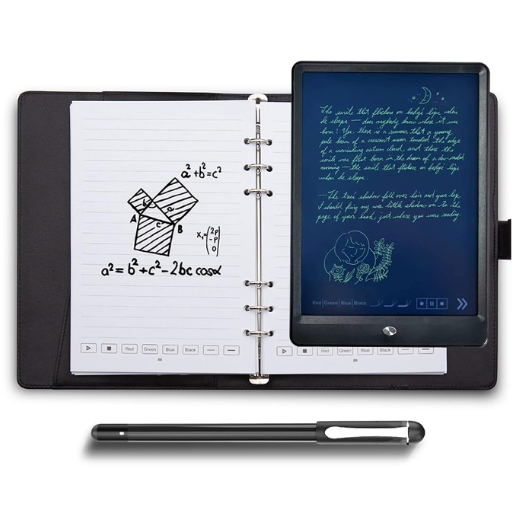
Reddit users highlight several key factors when discussing the best electronic notebooks. Popular options include devices like the reMarkable 2, praised for its paper-like feel and distraction-free interface, and the iPad, celebrated for its versatility and wide range of apps like GoodNotes and Notability. Many users emphasize the importance of battery life, pen responsiveness, and a user-friendly interface when choosing an electronic notebook. Others recommend considering cloud synchronization, which allows seamless access to notes across devices. Overall, preferences often depend on individual needs, with some users prioritizing simplicity while others value multifunctionality.
Top-rated digital notebooks according to Reddit communities
Reddit communities often discuss the best electronic notebooks by comparing features, usability, and overall value for different user needs. Here are the most frequently recommended digital notebooks:
Remarkable 2
Widely praised for its minimalist design and distraction-free approach, the reMarkable 2 feels incredibly close to writing on paper. It offers excellent pen responsiveness, a long battery life, and features like handwriting conversion and cloud synchronization. However, it lacks the functionality of traditional tablets, appealing mainly to those seeking simplicity and focus for note-taking or sketching.
Apple iPad
The iPad, particularly when paired with apps like GoodNotes or Notability, is favored for its versatility. This digital notebook alternative is perfect for users who need more than just note-taking capabilities—such as drawing, multitasking, and accessing a wide range of productivity apps. The combination of high responsiveness, seamless cloud integration, and the vibrant Retina display makes it a top choice, albeit with a steeper price tag.
Samsung Galaxy Tab S8
For Android users, the Samsung Galaxy Tab S8 emerges as a strong contender. Its included S Pen offers ultra-low latency and a smooth writing experience, rivaling traditional pen-on-paper. The tablet features robust cloud backup options, compatibility with comprehensive note-taking apps like Samsung Notes and OneNote, and serves as a multi-functional device for productivity and entertainment alike.
Each of these top-rated devices caters to specific user preferences, whether you prioritize simplicity, creative apps, or multimedia functionality. Consider your unique needs, budget, and operating system compatibility when selecting the ideal digital notebook.
User experiences and tips for choosing the right electronic notebook
When choosing an electronic notebook, user experiences emphasize the importance of understanding personal needs and priorities. For instance, students often highlight the value of seamless note-taking and integration with cloud services to avoid losing critical notes. Professionals, on the other hand, appreciate features such as stylus precision for sketching or annotating, long-lasting battery life, and multitasking capabilities.
Key Tips for Selection
Define Your Primary Use Case
Determine whether you’ll be using the device for lectures, meetings, creative projects, or general organization. This will guide your choice of features such as screen size, stylus support, and app compatibility.
Check Software Ecosystem
Choose devices that are compatible with your preferred operating system. For example, Apple users may benefit from the seamless integration of iPads with the Apple ecosystem, while Android users might prefer Samsung tablets for their customization options.
Evaluate Performance and Battery Life
Opt for devices with sufficient processing power based on your usage. High-performance notebooks may be essential for creative tasks, while casual note-takers might prioritize all-day battery life instead.
Test the Stylus
A good stylus can significantly enhance your digital writing or drawing experience. Look for one that offers low latency, pressure sensitivity, and ergonomic design for comfortable use.
Read Reviews and Compare Prices
User reviews often shed light on real-world performance, durability, and long-term satisfaction. Comparing reviews for similar devices can help you identify the best value for your budget.
By applying these tips, you can make an informed decision and select an electronic notebook that aligns perfectly with your lifestyle and professional or personal needs.
How do electronic notebooks compare to traditional paper notebooks?
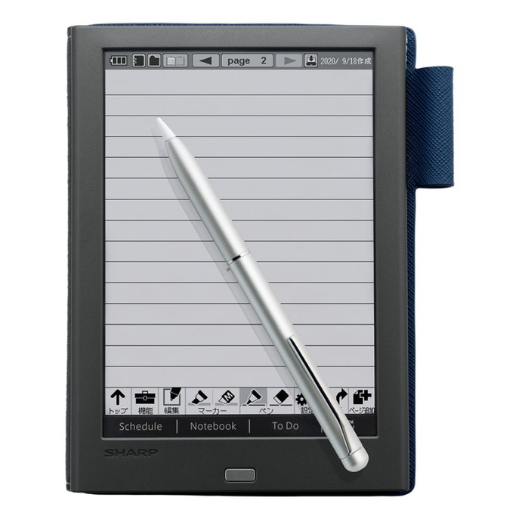
Electronic notebooks and traditional paper notebooks each have distinct advantages, catering to different preferences and needs. Electronic notebooks offer digital versatility, allowing for easy editing, organization, and cloud storage, making them ideal for professionals and students who value convenience and collaboration. They also support multimedia integration, such as images or audio, which paper notebooks cannot provide. On the other hand, traditional paper notebooks provide a tactile experience, often sparking creativity through the simplicity of pen and paper. They don’t require charging, are cost-effective, and eliminate the potential for tech-related distractions. The choice ultimately depends on individual priorities, such as functionality, environmental impact, and personal workflow.
Analyzing the writing experience: Digital vs. paper
When comparing the writing experience between digital and paper methods, both options bring unique benefits to the table. Digital writing tools, such as tablets with styluses or electronic notebooks, provide features like handwriting-to-text conversion, customizable templates, and easy sharing capabilities. They are designed for efficiency, enabling seamless corrections, undo functions, and integration with other digital platforms. Additionally, digital devices minimize clutter and allow users to store thousands of pages in one portable device.
Conversely, paper notebooks offer a more tactile and distraction-free experience. The physical act of writing on paper has been shown to improve memory retention and focus, as it demands deliberate effort. Many users find the process of sketching or jotting down notes on paper to be more instinctive. Paper notebooks also foster a deep sense of connection and creativity, with no reliance on batteries or screens.
Ultimately, the ideal choice depends on the user’s specific needs. Digital tools are perfect for multitasking and efficiency, while paper notebooks excel in simplicity and fostering deeper cognitive engagement. Combining both methods can often yield the best of both worlds.
Environmental impact and cost comparison over time
When comparing the environmental impact of digital devices and paper notebooks, both have advantages and challenges. The production of digital devices requires significant resources, including rare metals, energy consumption, and waste management at the end of their lifecycle. However, once produced, they can last for years and potentially offset their environmental footprint by replacing thousands of paper notebooks over time. On the other hand, paper notebooks rely on deforestation, water usage, and energy-intensive manufacturing processes, especially if not sourced sustainably. Recycled or sustainably sourced paper can reduce their impact, but consistent use still generates waste.
From a cost perspective, digital devices usually involve a high upfront investment but can prove economical in the long run as they consolidate multiple tasks and reduce the need for frequent replacement. Paper notebooks are low-cost individually but can add up over time, especially for heavy users. Balancing sustainability and cost efficiency often depends on the frequency of use and whether consumers prioritize reusing materials or reducing waste. For long-term usage, a hybrid approach combining digital tools for high-volume needs and eco-friendly notebooks for limited tasks strikes an effective balance.
References
Frequently Asked Questions (FAQ)
Q: What features should I look for in the best digital notebook of 2025?
A: When searching for the best digital notebook, consider features such as a color display, the ability to convert handwriting to text, compatibility with popular notes apps like the Rocketbook app, and options for unlimited cloud storage. Look for a device that feels like writing on paper, such as the remarkable paper pro, and offers a comprehensive smart writing set with a premium pen.
Q: How does the remarkable paper pro compare to other paper tablets?
A: The remarkable paper pro is renowned for its quality display that feels like paper and its precision with the Marker Plus pen. Compared to other paper tablets, it offers an exceptional writing experience and seamless integration with a variety of notes apps. Additionally, it provides excellent battery life and a design that focuses on simplicity and functionality.
Q: Can smart notebooks help improve productivity?
A: Yes, smart notebooks can significantly enhance productivity. They allow you to write notes and doodle while easily converting handwriting into digital text. This can streamline meeting notes and organization. Features like reusable sticky notes and integration with apps for task management can further boost efficiency.
Q: What is the benefit of using a smart writing set?
A: A smart writing set, which typically includes a digital notebook and pen, offers the traditional feel of writing on paper with the added benefits of digital technology. It allows you to easily take notes, convert them to digital format, and share them via email. Many sets also come with an eraser tool and options for recording audio during note-taking sessions.
Q: Is the Kobo Libra Colour a good option for a digital notebook?
A: The Kobo Libra Colour is a versatile e-reader that also functions as a competent digital notebook. Its color display enhances the experience of reading and writing, while its compatibility with the Kindle app and other reading apps makes it a multifunctional device. It’s a good choice if you’re looking for a device that combines reading and note-taking capabilities.
Q: What are the best apps for digital note-taking in 2025?
A: The best apps for digital note-taking include the Rocketbook app for its seamless note organization and cloud integration, as well as apps with OCR (optical character recognition) capabilities to convert handwriting to text. Other notable mentions are apps that allow for recording audio and those that integrate with task and calendar management platforms.
Q: How do I choose the right digital notebook for my needs?
A: To choose the digital notebook right for you, consider your primary use cases. If you need a device for extensive note-taking, look for options with long battery life and excellent handwriting recognition. If you also want to read e-books, consider a device like the Kobo Libra Colour. Evaluate features like unlimited cloud storage, app compatibility, and whether the device feels like writing on paper.
Q: What should I expect to pay for a top digital notebook in 2025?
A: The price of a top digital notebook in 2025 can vary significantly based on features and brand. Expect to pay a premium for models with the best features, like a remarkable paper pro with a smart writing set. Prices can start from a few hundred dollars and may go up depending on additional functionalities such as color display and connectivity options.
Q: Are there digital notebooks with reusable sticky notes?
A: Yes, some digital notebooks come with the feature of reusable sticky notes, allowing you to manage tasks and reminders efficiently. This feature is particularly useful for those who like to organize their thoughts visually and need the flexibility to rearrange notes as needed.
Q: Can digital notebooks replace traditional notebooks entirely?
A: While digital notebooks offer many advantages over traditional notebooks, such as the ability to convert handwriting to digital text and share notes via email, some users may still prefer the tactile experience of a traditional notepad. However, with advancements in technology, many digital notebooks now provide an experience that closely mimics writing on paper, which may make them a viable replacement for many users by December 2025.







